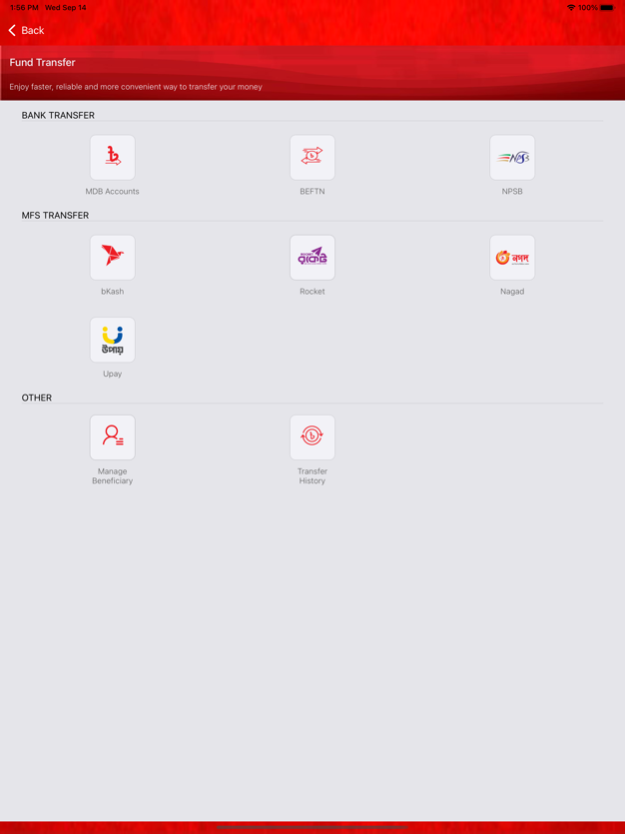midland online 10.7
Continue to app
Free Version
Publisher Description
Midland Mobile app for Apple iOS brings you a world-class banking experience, giving you the tools to manage your money now and into the future. Whether it is quick access to balances and transfers, or utility bill payment, the Midland Online Mobile app for iPhone allows you to be in control of your finances in a way that works for you.
Fast and simple access
• Quickly check your account summary, last 50 transaction and balance
• Open Fixed Deposit & Monthly Saving Scheme Account
Transfer money
• Pay anyone having a Midland Bank account
• Transfer to other bank account using NPSB & BEFTN
• Transfer to bKash wallet
• Transfer to Rocket wallet
• Transfer to Nagad wallet
• Transfer to Upay wallet
Bill Payment
• You can top-up any mobile in Bangladesh
• Payment of DESCO, DPDC bill
• Pay MDB Credit Card Bill
Self-Register for midland online & manage your Prepaid Card & Credit Card
• Now on, MDB Credit Card and Prepaid Card holders, who has no other account with MDB, can also use "midland online" to avail banking facilities.
To access the full suite of midland online Mobile app, you'll need to have a Bangladeshi mobile number and be registered for MDB SMS Banking.
Anyone who is an active registered user of Midland Bank’s Internet Banking Service, midland online, is eligible for midland mobile app. However, the app can be downloaded by anyone to use location services of the app, without registration.
If not registered to our Internet Banking system midland online, please visit MDB’s nearest branch
Things you should know
The Midland Online Mobile app is compatible with iOS 9 and later. Ensure your device language is set to English.
Apr 5, 2024
Version 10.7
NPSB charge added
About midland online
midland online is a free app for iOS published in the Accounting & Finance list of apps, part of Business.
The company that develops midland online is Midland Bank ltd.. The latest version released by its developer is 10.7.
To install midland online on your iOS device, just click the green Continue To App button above to start the installation process. The app is listed on our website since 2024-04-05 and was downloaded 5 times. We have already checked if the download link is safe, however for your own protection we recommend that you scan the downloaded app with your antivirus. Your antivirus may detect the midland online as malware if the download link is broken.
How to install midland online on your iOS device:
- Click on the Continue To App button on our website. This will redirect you to the App Store.
- Once the midland online is shown in the iTunes listing of your iOS device, you can start its download and installation. Tap on the GET button to the right of the app to start downloading it.
- If you are not logged-in the iOS appstore app, you'll be prompted for your your Apple ID and/or password.
- After midland online is downloaded, you'll see an INSTALL button to the right. Tap on it to start the actual installation of the iOS app.
- Once installation is finished you can tap on the OPEN button to start it. Its icon will also be added to your device home screen.